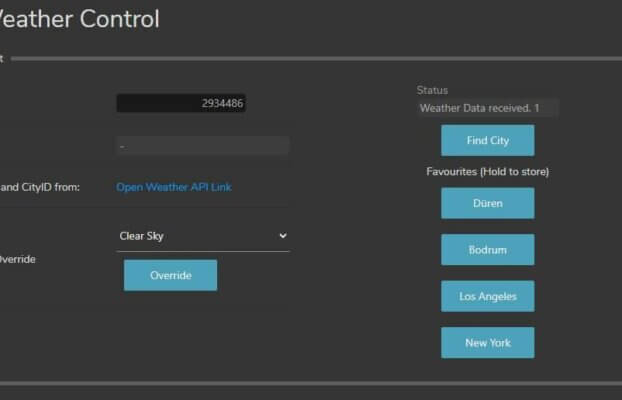CamBot®.remote Production (short Pro) refers to the software for controlling the automatable CamBot® systems and the hardware panels RP1 and RP2 of the same name. The software offers a wealth of features in a clear user interface, which allow a deep, individual and smart intervention in the automation. CamBot®.remote Pro can control any module belonging to the CamBot®.system. Among other things, the operator is able to assign position presets to cameras, light spots and virtual objects in the same way and to build moves for these systems. The software can be controlled via a PC or tablet or also via the CamBot®.remote panels RP1 and RP2, depending on the application needs.
CamBot® is a concept for the general automation of studio productions. Currently CamBot®.system consists of six different components, but is continuously developed and expanded.
CamBot®.remote PTZ forms a slimmed down version of the software, specialized for the use of PTZ cameras.
Function overview CamBot®.remote
Intuitive user interface
The operation of CamBot®.remote is designed intuitively so that users can start production as quickly as possible. The software is optimized for touch surfaces and can therefore not only be controlled via a PC or the CamBot®.remote panels RP1 and RP2, but also via tablet or touch monitor, depending on the application needs.
CamBot®.robot supports a variety of different camera systems:
- Pan & tilt
- Robot
- Drones
- rail-based camera systems
- Spidercams
The hardware panel is designed so that an operator can control all available spatial axes of the respective system simultaneously with as little training as possible and with the use of both hands. The advantage is that the programming is designed so that the control always behaves the same, regardless of which camera system is being controlled. This means that the operator only has to be trained once.
Most functions have two operating options, once the standard setting for a quick start and the advanced functions for even more detailed setting options.
Position database
CamBot®.remote offers an extensive database in which positions and camera moves can be stored. The goal is to never have to program a move or a position twice and to be able to access and link to it again and again.
Once a position is in the system, it can be used / linked in any number of moves and matrices. If the position is edited, this change is automatically adopted in all references.
The individual positions can be provided with keywords so that they remain findable via the search function.
User-Management
The user management system allows each operator to create his own database without it being possible for other operators to adjust it. A possible hierarchical structure of the user management system could look as follows:
- a user group of programmers who can create positions and moves
- a director, who approves and activates them for on-air use
- one or more operators who have the unlocked positions and moves available and can use them
Individual users can also be provided with only a selected number of cameras. This camera pooling function is particularly advantageous in multi-studio and multi-direction systems.
Timeline-based move editor
The CamBot®.remote core element is the timeline-based move editor. Here, positions can be dragged and dropped from the database into the timeline to create a move that seamlessly connects the individual positions. The special feature: The software independently checks the safety and validity of the programmed move.
The key question in testing is, “Would this move work kinematically and collision-free?”
All axes available to the system are represented in the Timeline by individual curves. You can apply any number of keyframes or a wide range of curve functions to each of these axes to create the perfect move. In the process, the camera movement can become arbitrarily complex.
It is also possible to record a manually executed joystick ride. The software tracks each curve with keyframes in the timeline, so that the manual drive can be smoothed and edited afterwards.
The finished moves can also be exported as curves for graphics systems and thus, without moving the physical system, can be used frame-accurately in post-production. It is also possible to prepare a move in external graphics systems such as Unreal Engine as splines and then import them into the Move Editor.
In the simulation view, the journey can be visualized in three-dimensional space, including the journey of the robot in advance.
Matrix- & Cut-moves
The position matrix is the dashboard of the CamBot®.remote software. Here the user can create individual matrices, prepare his production and monitor it during the shoot.
A matrix consists of an overview of the individual camera positions stored there via drag-and-drop. The so-called cut movement is an automated camera movement between the current and the desired camera position controlled via the matrix. The system automatically calculates the fastest possible and collision-free movement from the current position of the respective system to all other positions of this system. The operator is therefore sure, no matter where the camera is currently located, that he can reach all positions stored in the matrix as quickly and cleanly as possible. The duration of the drive is indicated by the white seconds display in the preview images of the matrix.
Depending on the application, several matrices can be created and switched between via different tabs. A matrix can be used as show presets, for example, as general functions such as looping between positions or moderator offsets can also be controlled here.
It is also possible to place positions of any number of systems in a field so that they start up synchronized. In this way, the image mixer can choose between several moving cameras at any time.
Rundown
The possibility to create a rundown summarizes more complex sequences of camera movements. Especially in a planned and repeated production with fixed camera movements, the function of chronologically stored positions proves to be very useful. Similar to the matrix display, fixed sequences can be implemented. The rundown is an operating option independent of the matrix and alternative, which uses the same features and the existing database.
Collision detection and avoidance
For complex moving mechanical systems, safety is paramount. CamBot®.remote has an extensive collision avoidance system that simulates the moving systems and the environment in real time. The implementation is not done by simple limits and locks for the systems, but is based on an accurate three-dimensional simulation. All moving systems and fixed objects, such as walls, floors and lamps, are included. The software now accurately avoids collisions both during manual control via joy-stick panel and during the calculation of moves. New objects can be added by the user with an easy-to-use input mask. The only thing that CamBot®.remote-side software collision avoidance cannot simulate is unpredictably moving objects, such as people.
To provide the second necessary instance of safety, so-called collaborative systems are recommended. A collaborative robot arm, for example, stops automatically in the event of an actual collision and is thus considered safe without causing injury. For non-collaborative systems, a safety zone with third-party systems, such as laser barriers or ultrasonic sensors, is necessary.
Target-mode
Target mode is a target tracking module. With the help of the target mode, persons or objects within the set can be tracked with the respective camera system so that they automatically remain in the image despite movement in the room. The prerequisite for this is a talent tracking system with which the position of the person or object in the room can be recorded and transmitted to the camera control system.
Despite the set target tracking, the operator can still access the camera manually. This allows him to concentrate on a dynamic drive and perspective without having to worry about framing or focus.
If no additional talent tracking solution is available, the target mode can still be used with fixed target positions. Especially with robot arms, a kind of “hover effect” around the target is created by the automatic framing. Fixed targets can be programmed within seconds using triangulation without measuring – even live and on-air.
Moderator-offsets
In most studio situations, the action revolves around a presenter and one or more guests, to whom individual positions and presets relate. Especially with changing guests and / or presenters, one faces a problem with a thoroughly planned and programmed show: All persons are of different sizes. Here CamBot®.remote offers several remedies.
Define moderation places
For a show, special positions are usually defined for the different moderation situations. These positions are stored in the database of CamBot® and can be named accordingly, e.g. matrix “Talk round” with the positions moderator, guest01, guest02 etc.. CamBot® is able to store any number of variants for each of these camera positions. (Example: Moderator Mrs. Müller, with and without heel shoes or Guest01 small / medium / large)
In the matrix, the operator can now globally define the variants of the individual places for the show and set all assigned positions to the required person size with just a few clicks. The system will now recalculate all moves to and from these positions behind the scenes. This ensures that the entire setup of the show can be adjusted at short notice and still works as intended.
PTZF-Offset
Using the PTZF (Pan, Tilt, Zoom, Focus) offset, any position can be offset by just one click, for example if the presenter is not standing at the intended position.
Again, the system recalculates all moves to and from this position and makes sure that everything still works correctly. If you find that the presenter is back at the originally intended position, the PTZF offset can also be removed again with one click.
Routing
The software also offers the possibility to manage various routers. In the production workflow, the operation of matrixes is an elementary component and is referred to as routing. In this way, different camera and video signals can be routed to the corresponding inputs and outputs of monitors, for example. The operator is thus able to route the camera images according to the requirements. By integrating several protocols on network level, CamBot®.remote is able to control different routers. The number of routers that can be added to CamBot®.remote is constantly growing and will be extended in the future. The routing functionality can be linked internally with other features as well as controlled by the software with a conventional router interface.
Vergleich CamBot®.remote
Positions-Datenbank
User-Management
Matrix- & Cut-Fahrten
Target-Modus
Moderator-Offsets
PTZF-Offset
Kamerasteuerung im Raum inklusive Zoom- und Fokussteuerung
Thumbnail Darstellung in der Matrix
bei PTZ ohne Sekundenanzeige
Timeline-basierter Move-Editor
Kollisionswarnung
Bei PTZ-Kameras nicht notwendig.
Rundown-Darstellung
Steuerbare Systeme
Kameras mit Steuereinheiten für Fokus & Zoom, Roboter, Schwenk-Neige-Köpfe, PTZ-Kameras, Schienensysteme, Hubsäulen
KST Weather Control Module for Zero Density’s RealityHub
21. March 2023The KST development team has recently completed the “KST Weather Control Module”. It is an interface for Zero Density’s RealityHub and can be integrated via API. The weather module automatically loads the current weather of the city selected in the...
ISE 2023 – Complete IP studio within a few days?
7. February 2023Go. KST Moschkau implemented it as a partner of Panasonic for their ISE booth in Barcelona. During the AV trade fair ISE in Barcelona, Panasonic showed the current line-up of Panasonic on this topic with a complete IP studio at...
IBC 2022 – Virtual studio production automation
8. September 2022At the Zero Density booth, KST Moschkau showed the extent to which productions in virtual studios can be automated with Reality, CamBot systems and Kairos. As a partner at the Zero Density booth, the KST CamBot team gave deep insights...