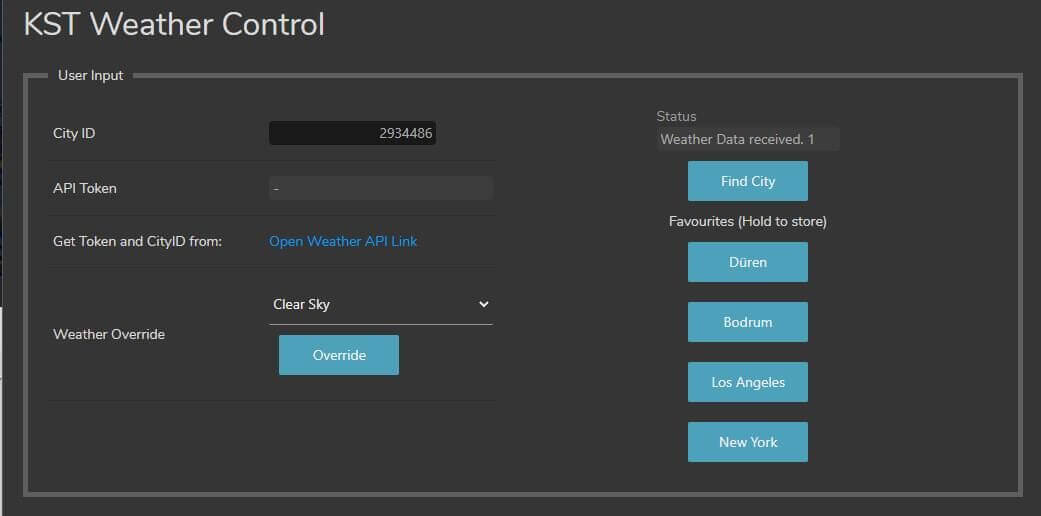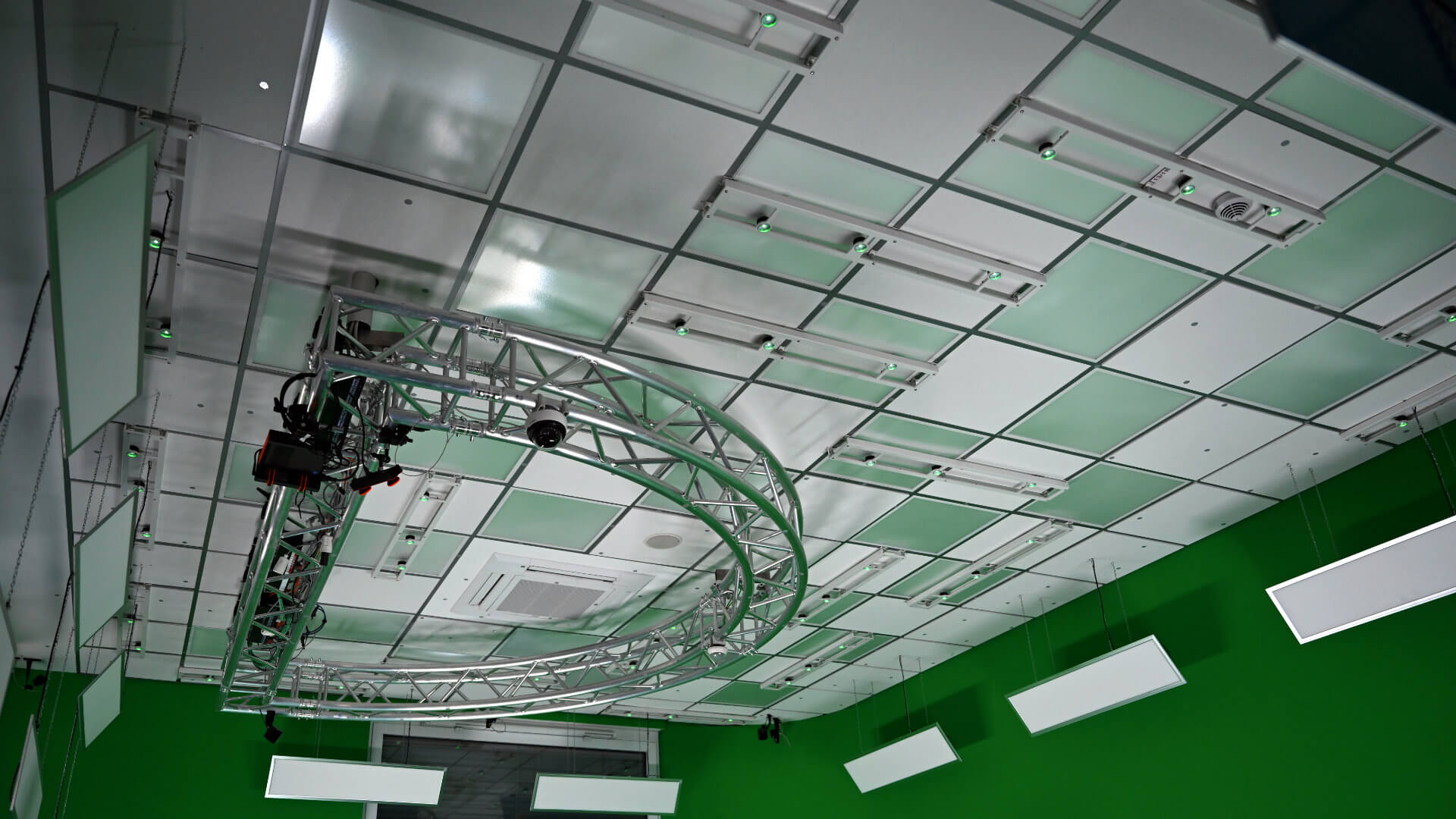The KST development team has recently completed the “KST Weather Control Module”. It is an interface for Zero Density’s RealityHub and can be integrated via API.
The weather module automatically loads the current weather of the city selected in the menu and simulates it in the virtual environment. The selected cities can be saved as favorites. It is also possible to overwrite the location-based weather, if desired.
The module is available at github: https://github.com/KST-Moschkau/KST-Weather-Control-Module#kst-weather-control-module
Here you can find the instructions for installation:
Paste the source files somewhere on your HUB server and start them with the npm startup in the console. There is a startup script as a batch file that you can put on your desktop, for example, to start the process as well. All you need to do is match the path in the batch file to the location of your files.
The files in Assets should be transferred to your Unreal Engine project. This module uses the Ultra Dynamic Sky Blueprint, which can be purchased here: https://www.unrealengine.com/marketplace/en-US/product/ultra-dynamic-sky
There should be an instance of Ultra Dynamic Sky, Ultra Dynamic Weather, and KST Weather Control in the scene before you press Play.
This module is based on the open weather map API: https://openweathermap.org/
To use it, you need to create an account and get your API token, as described here: https://openweathermap.org/appid
You should also search for the desired location whose weather data you want to receive. Extract the cityID from the link to insert it into the Weather module later.
Example: https://openweathermap.org/city/2884245
Paste both into the weather control page and click on “Find City”. If everything has been entered correctly, the page with the live data of this location will now be displayed. You can either update the data manually or automatically using the refresh buttons. If “Link to Sky” is enabled, the module will try to write the data to the Weather Control node in the nodegraph on all online engines every time it is updated.
The KST Weather Control Blueprint is set to simulate as many of the owmAPI weather conditions as possible. It can be freely set in the OnChangedWeatherID function. It is recommended to enable automatic exposure so that the scene does not become too dark in cloudy or nighttime situations. The KST WC Node has a cloud density multiplier to soften the density a bit.